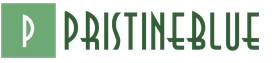Updated: 13.07.2018 16:41:25
*Overview of the best in the opinion of the editors of the site. About selection criteria. This material is subjective, is not an advertisement and does not serve as a guide to the purchase. Before buying, you need to consult with a specialist.
The quality of the power supply depends on the functionality and performance of other components of the computer. Therefore, it is very important that this device be of high quality - moreover, reliable and delivering stable electrical parameters. We have compiled a rating of the 11 best power supplies that are suitable for both office and gaming computers.
Rating of the best power supplies for a computer
| Nomination | place | Name of product | price |
| The best low cost power supplies up to 500W | 1 | 2 580 ₽ | |
| 2 | - | ||
| 3 | 2 276 ₽ | ||
| 4 | 3 070 ₽ | ||
| The best power supplies up to 750W | 1 | 15 820 ₽ | |
| 2 | 13 428 ₽ | ||
| 3 | 5 960 ₽ | ||
| The best power supplies up to 1000W | 1 | 17 360 ₽ | |
| 2 | 15 775 ₽ | ||
| 3 | 14 990 ₽ | ||
| 4 | 8 990 ₽ |
The best low cost power supplies up to 500W
Why it's number one: A reliable and stable power supply at a very attractive price.
Deepcool DN500 500W provides reliable and stable power. It is 80 Plus certified, which means the device will produce at least 80% power at any given time and under any load. In addition, three protective systems are built into it - against short circuit, overvoltage along the lines and overload.
The block is equipped with one 24-pin power connector for the motherboard, two 4-pin connectors for the processor (4 + 4 configuration), one 6 + 2-pin connector for the PCIe video card, five 15-pin SATA, three IDE and even one 4-pin to connect a drive.
The unit is equipped with an active power gain correction system. A single 120mm fan is used for cooling. The device is made in the ATX form factor and has the ATX12V 2.3 standard.
Advantages
Long cables;
Inexpensive;
A large number of necessary connectors;
disadvantages
Noisy at high load, noticeable sound of chokes;
The power is only enough for an office computer;
Cables do not come unfastened, you have to collect them in rings or hide them;

Why second place: Fewer connectors than the leader of the ranking. But there is a certificate 80 Plus Bronze!
Chieftec GPE-500S 500W is part of the proprietary Eco series, which is characterized by maximum environmental friendliness. In this case, this means that power losses are minimal. And this is confirmed by the 80 Plus Bronze certificate - the power supply has passed tests that confirmed that its performance never drops below 80% of the nominal.
The block is equipped with the minimum required set of connectors. To power the motherboard, a 24-pin plug is used, which is complemented by 4-pin ones for the processor. There is also a 6-pin PCIe graphics card, four 15-pin SATA, and two 4-pin IDE. There are no more connectors.
The power supply is equipped with protection systems against overvoltage, power and short circuit. The device is made in the ATX form factor and has the ATX12V 2.3 standard. The power amplification correction system is active.
Advantages
Quiet operation even under load
Reliable assembly and design;
Good cooling system, does not overheat;
disadvantages
Frankly cheap IDE plugs placed directly on the wires;
Small, non-critical drawdowns on the 5 V line;
Short cable 4-pin processor connector;

Why third place: Cheap and with lots of connectors, but no 80 Plus certification, and an older standard than previous models in the ranking.
FSP Group ATX-500PNR 500W is a budget solution for office computers. Unlike previous models, it did not pass the 80 Plus certification, but the manufacturer promises stable operation and compliance with real powers nominal. But the main advantage of the device is a lot of connectors and compatibility with old computers.
In particular, the already obsolete 20 + 4 pin connector is used to power the motherboard. The current supply to the processor goes through a standard 4-pin in the amount of 1 piece. There is also one 6+2-pin PCIe video card, two 15-pin SATA, five 4-pin IDE, and even one 4-pin floppy drive.
The power supply is equipped with two protection systems - from overvoltage (increased voltage on the lines) and from short circuits. It is performed in the ATX form factor according to the ATX12V 2.2 standard. For cooling, one 120mm cooler is used.
Advantages
Suitable for old computers;
Able to "pull" even resource-intensive components like the NVIDIA GeForce 1080 Ti video card with a minimum load on the processor;
Minimum noise level;
disadvantages
Not enough connectors, you have to buy adapters;
Power sags along the 12 V line - often up to 400 watts.
Noticeable heating under high load;

Why fourth place: The most expensive power supply in this rating segment. But the manufacturer guarantees a noise level of 30 dB.
AeroCool Kcas 500W is one of the most connector-rich power supplies on the list. In addition, the device is 80 Plus Bronze certified, which guarantees high and stable performance. And the manufacturer guarantees that even under load the noise level from the power supply will not rise above 30 dB.
The motherboard is powered by a 20 + 4 pin connector, compatible with new and old computers. For the processor - 4 + 4 pin. In addition, the power supply is equipped with two 6 + 2 pin connectors for powering PCIe devices, seven (this is not a typo) 15-pin SATA connectors, four MOLEX connectors and one 4-pin Floppy.
The model is equipped with three protection systems - from short circuit, from overload and from overvoltage. The device is made in the ATX form factor and the ATX12V 2.3 standard. Equipped with an active power correction system. A 120mm fan is used for cooling.
Advantages
Very quiet;
Cables are additionally braided;
High performance;
disadvantages
The number of wires and connectors may seem too much;
At high load, there is a noticeable noise of the chokes;
The braid on some wires does not reach the end of the cable;
The best power supplies up to 750W

Why it's number one: Completely silent (fanless), 80 Plus Titanium certified, and fully modular with detachable cables.
The Sea Sonic Electronics Prime 600 Titanium Fanless is the perfect solution for fans of neat custom system builds. It offers fanless cooling, stable 600W of power, and fully detachable cables. And this power supply is 80 Plus Titanium certified, which guarantees stable operation and high performance.
The device comes with cables that are equipped with a 20 + 4-pin connector for powering the motherboard, two 4 + 4-pin connectors for the processor, four 6 + 2-pin connectors for PCIe video cards, six 15-pin SATA and five 4 -pin IDE (MOLEX). There was even room for one 4-pin Floppy!
The power supply is protected against overvoltage, overload and short circuit. Runs in the ATX form factor. For cooling, you can use your own separate fan (not included), but you can also without it.
Advantages
Maximum efficiency and excellent work stability;
Manufacturer's warranty 144 months;
Rich equipment with clamps and Velcro for cable management;
disadvantages
high cost;
Rigid braid of some cables (for example, to the motherboard);
Unattractive design;

Why it came in second place: More power than the top rated, but 80 Plus Platinum certified and a built-in fan that's not as quiet.
Corsair HX750i 750W is recommended for use in powerful computers and systems with well-developed cable management. The device has a power of 750 watts and is certified according to the 80 Plus Platinum standard. In addition, the power supply comes in a "partially modular" configuration with fully detachable cables.
The bundled cables are equipped with one 20+4-pin motherboard power connector, two 4+4-pin CPU connectors, six (!) 6+2-pin PCIe video card connectors, twelve 15-pin SATA connectors, and eight 4-pin IDE connectors. MOLEX and two 4-pin Floppy.
The power supply is protected against overvoltage, short circuit and overload. Performed in the ATX form factor according to the ATX12V 2.4 / EPS12V standard. The power correction system is active. A single 140mm fan is used for cooling.
Advantages
Semi-passive cooling (the fan turns on only under high load);
Warranty for the power supply from the manufacturer - 10 years;
Included - software for monitoring the status of the power supply;
disadvantages
Rough, poorly bending wires;
No 3-pin connectors for connecting fans and case LEDs;
Single-color wires, which complicates measurements (if they are ever required);

Why third place: The cheapest power supply in the ranking, but without detachable cables.
Deepcool DQ750ST 750W is a power supply for high-performance systems where cable management is of little importance. It's just that in this model, unlike the previous ones in the rating, the wires are rigidly fixed and do not come off. But the power supply is at least half the price of its predecessors - and is still certified according to the 80 Plus Gold standard, which guarantees high efficiency and stable operation. The power of the device is 750 watts.
There are not very many connectors, so it is recommended to stock up on adapters. In particular, the power supply is equipped with one 24-pin plug for the motherboard, one 4+4-pin for the processor, four 6+2-pin for the PCIe video card, five 15-pin SATA and three 4-pin IDE (MOLEX).
The power supply is equipped with protection systems against short circuit, overvoltage and overload. It is carried out in the ATX form factor according to the ATX12V 2.3 standard. The power correction system is active.
Advantages
Adequately working active power factor correction;
Voltage stability, no drops;
Efficiency above nominal - 90%;
disadvantages
Cables do not come unfastened;
Perceptible heating at high load;
Short PCIe wires;
The best power supplies up to 1000W

Why it's number one: 80 Plus Titanium certified, detachable cables, RGB lighting.
Thermaltake Toughpower DPS G RGB 1000W is the flagship power supply that delivers the highest performance with 80 Plus Titanium certification. The power of the device is 1000 watts. The power supply is suitable for cable management, as it is equipped with detachable cables. Plus, it comes with customizable RGB LED lighting!
Complete cables are equipped with a variety of connectors. In particular, there is a 24-pin for the motherboard, one 8 pin and 4 + 4 pin for the processor, four 8 pin and 6 + 2 pin for the PCIe video card, twelve 15-pin SATA, eight 4-pin IDE MOLEX and even one 4-pin Floppy.
The power supply is protected against overvoltage, short circuit, overload. Performed in the ATX form factor according to the ATX12V 2.3 / EPS12V standard. Supports active PFC. For cooling, a 140 mm fan is used.
Advantages
Customizable LED backlight;
Many connectors, you can do without adapters;
Software for control and monitoring of work parameters;
disadvantages
high cost;
Relatively poor equipment;
Sufficiently rigid braided cables;

Why second place: 80 Plus Platinum certified and fewer connectors than the leader.
Corsair HX1000 1000W is a powerful power supply for gaming computers. Like its predecessor, it is suitable for neat cable management, as it is equipped with detachable wires. The power of the device is 1000 W, while the power supply is certified according to the 80 Plus Platinum standard, which guarantees high performance and stability.
Complete cables are enough to connect all the necessary peripheral equipment. So, there is one 20 + 4-pin power connector for the motherboard, two 4 + 4-pin for the processor, eight 6 + 2-pin for PCIe, sixteen 15-pin for SATA, eight 4-pin IDE MOLEX and even one 4 -pin Floppy.
The power supply is protected against overvoltage, overload and short circuit. Performed in the ATX form factor according to the ATX12V 2.4 / EPS12V standard. Cooled by one 135mm fan.
Advantages
Stable work under high load;
A huge number of cables included;
Semi-passive cooling (fan shutdown under low load);
disadvantages
Small, non-critical voltage ripple on the 5 W bus;
Thick and voluminous cables, especially suited to the motherboard.

Why third place: 80 Plus Platinum certified, hybrid cooling, detachable cables, but noisier than other models in the ranking.
Zalman ZM1000-ARX 1000W is a good solution for workstations. With a power of 1000W, it is 80 Plus Platinum certified, which guarantees stable operation and high performance even under heavy loads. In addition, it is suitable for cable management, as it is equipped with detachable wires.
The cables included in the package are equipped with all necessary connectors. So, a 20 + 4-pin connector is used to power the motherboard, there is one 4 + 4 pin and 8 pin for the processor, six 6 + 2 pin PCIe for video cards. There are also twelve 15-pin SATA, eight 4-pin IDE, and one 4-pin Floppy (for some reason).

Why fourth place: Block power - 850 watts. The rest of the features are quite flagship.
The Thermaltake Toughpower DPS G RGB 850W is the "lighter version" of the power supply that tops the list. It differs from the leader only in its lower power, which is 850 watts. Otherwise, the characteristics of these two devices are similar: 80 Plus Titanium certification, detachable wires for cable management, the presence of RGB LED lighting in the cooling fan. The power supply also supports local and remote monitoring via bundled software.
The device is connected to the motherboard via a 24 pin connector, 4 + 4 pin is used to power the processor. There are also six 6+2 pins for a PCIe video card, twelve 15 pin SATA, eight 8 pin IDE and one 4 pin Floppy.
The model is protected against overvoltage, overload and short circuit. Performed in the ATX form factor according to the ATX12V 2.3 / EPS12V standard. Equipped with active FPS. It is cooled with a single 135mm fan.
Advantages
Quiet operation with semi-passive cooling;
Local and remote monitoring, automatic shutdown;
Many connectors;
disadvantages
Rigid braiding of some cables;
Relatively poor equipment.
Attention! This rating is subjective, is not an advertisement and does not serve as a purchase guide. Before buying, you need to consult with a specialist.
An indispensable tool for maintaining computer performance is the power supply. It is used to redistribute electricity from the primary source to various parts of the system unit. This node is the main one for a desktop computer, since without power supply, not a single part can be started.
Many popular PSU manufacturers make mostly specialized and powerful devices, the choice of which on the modern market is simply huge. At the same time, in the ranking of the best power supplies for computers for 2018 - 2019, both standard and enhanced models are considered, allowing you not to worry about the operation of your computer.
Which brand of computer power supply should I buy?
There are relatively more manufacturers in the power supply market. Each offers very good models that create worthy competition to each other. However, among them there are a number of companies whose products are especially popular with buyers.
- Corsair- The best power supplies for a computer are traditionally offered by Corsair, which can not only deliver excellent power, but also work with several video cards at once. High-quality assembly, high reliability, as well as excellent fan operation allows users of the company's devices to be confident in the reliable and stable operation of the computer.
- Thermaltake- the company allows users to choose a good power supply for their PC with high-performance parameters that require heavy loads on the power grid. Maximum protection, a powerful cooling system and the absence of noise allow the device to clearly control the flow of electricity and prevent surges and overloads.
- FSP Group- one of the few companies in the realities of the modern market of computer parts, engaged in the production of exclusively power supplies. This allows the company to make more than high-quality power supply elements, but not overprice them. For the best budget PSUs, you should definitely go here.
The device perfectly withstands voltage due to compliance with the ATX12V2.2 standard, as well as active PFC, not allowing excess current to pass to any nodes of the computer system unit. The motherboard is connected to the PSU with a classic 20+4 pin connector. There are plenty of additional connectors on the block body to connect all the required equipment: one 4 pin connector for CPU, PCI-E and Floppy (to support older computers), five for IDE, and two 15 pin connectors for SATA. Such parameters at a price of 2000 rubles make this good and inexpensive PSU very popular among stationary PC users.
Advantages:
- excellent load bearing
- additional protection against short circuit and overvoltage
- comfortable current range (from 18 to 24 A and from 0.3 to 2.5 A)
- the presence of two PCIe connectors (6-pin and 6 + 2-pin)
- low cost
- excellent reliability
Disadvantages:
- relatively noisy

The next model in the ranking can be safely called the best inexpensive 500W power supply. With a price tag of 2700-2800 rubles, the device is equipped with a reliable connector for a 24 pin motherboard, support for working with a current of 38 A at the +12 V 1 line, as well as short circuit protection. In addition, it is worth noting compliance with the ATX12V 2.3 standard and work with an active PFC circuit. The block has 6 + 2-pin connectors for PCI-E (two pieces), 4 + 4-pin connectors for the CPU, as well as a standard 15-pin for SATA (five), 4-pin for IDE (three) and Floppy ( one). In this price range, an 80 Plus (even Bronze) certified computer power supply is a rarity, so buyers should definitely take a closer look this device.
Advantages:
- surge and overload protection
- quiet operation
- blue backlight
- excellent protection against impulse noise
- stylish appearance
- value for money
Disadvantages:
- heavy enough
- average quality capacitors

The TOP continues, the popular 600 W PSU from the FSP Group already known to the reader. The ATX12V 2.2 standard, an active PFC system, a fast and fairly quiet fan are a great combination for 2700-2800 rubles. The proposed options are complemented by an excellent set of connectors on the block: one 4+4 pin for CPU and 4 pin for Floppy, two 8 pin for PCI-E and 4 pin for IDE, and six 15 pin for SATA. The current strength for lines from +3.3 V to 12 V 4 varies from 18 to 26 A. In this case, the unit includes protection against overvoltage, overload and short circuit. Users especially note the quiet operation of the block, thanks to which, apart from the sounds of the video card coolers, not a single sound will be heard.
Advantages:
- stable performance
- does not heat up
- good efficiency indicator
- standard dimensions
Disadvantages:
- rubber smell of wires (disappears after a week)
- only two PCI-e slots are provided
- Fan is noisy at low load

A powerful device from one of the best manufacturers of power supplies meets the ATX12V 2.4 and EPS12V standards, is 80 Plus gold certified, and is also capable of withstanding current from 25 to 54 A. All of these characteristics guarantee maximum safety and reliability of this computer power supply element. This modular block is equipped with a variety of connectors: seven 15-pin for SATA, seven 4 pin for IDE, four 6+2 pin for PCI-E, two 4 pin for Floppy and one 20+4 pin for motherboard and 4+4 pin for CPU. A large number of wires, however, will not become an obstacle to disassembly and assembly of the device, since it is equipped with detachable cables. Of course, the cost of the device at 8000-9000 rubles is very impressive, but when it comes to a power supply for gamers, it’s hard to find anything better for that kind of money.
Advantages:
- silent operation
- big power
- modular connection
- all necessary protections
- powerful fan
- no heating at high loads
- high reliability (manufacturer's warranty 7 years)
- certificate (80PLUS Gold)
Disadvantages:
- not found

Another modular power supply in the review turned out to be due to the excellent value for money. The price tag is 7500-8500 rubles, the power is 750 W, the 80 Plus certificate is gold. This combination allows us to talk about the device only in a positive way, since competitors with similar parameters cost at least 1500-2000 rubles more. Excellent protection and compliance with the ATX12V 2.3 standard eliminates all doubts about the reliability of the PSU, in addition, it is equipped with protection against overvoltage, overload and short circuit. The range of perceived current strength is also impressive: the current along the +12 V1 line can reach 62 A, while for the +5 V line it drops to 22 A. Everything is also in order with the connectors at the power supply: eight standard for SATA, four 6+ 2 pins for PCI-E, six 4 pins for IDE. If the question arises as to which power supply is better to buy for an average PC load, the choice should be made in favor of the Cooler Master V750.
Advantages:
- unit fan with very quiet operation
- high energy efficiency
- 20+4 pin connector for motherboard
- modular connection system
- stable output voltage
- very high quality assembly
- compact dimensions
- gold certificate 80PLUS
Disadvantages:
- missing

A popular and very good power supply up to 750 W, it is considered one of the most successful options for those users who need above average performance, but not the maximum possible. The classic ATX12V 2.3 and EPS12V standards and the 80 Plus gold certification seem to be something ordinary for such a PSU. The first notable feature of the block is a powerful fan with an increased diameter and a speed of 1900 rpm, thanks to which there will be no hint of even the slightest heating. The presence of several connectors for one group of equipment at once (in particular, 4 + 4 pin and 8 pin for CPU or 6 pin and 8 pin for PCI-E) allows using two corresponding devices (video cards, processors). Judging by user reviews, the safety of the gaming power supply is at the level of the top 1200W models, while the protection against overvoltage and overheating provides additional guarantees to users.
Advantages:
- very powerful
- excellent efficiency indicator
- silent operation
- great build quality
- good equipment
- load adjustment
- high quality japanese capacitors
- looks stylish for placement outside the system unit
Disadvantages:
- short cable for motherboard
- starting currents

Users hardly thought that any other option could take the first line of the review. Thanks to one of the best power supplies with a power of up to 1000 W, thousands of gamers around the world are able to effectively develop in games, and freelancers are able to ignore the overheating of video editors and other heavy and resource-demanding software. This powerful power supply has received an increased number of connectors, as well as the widest range for current distribution, with a maximum current of 83 A at +12 V 1 line. It would seem that it would be impossible to be more secure with an 80 Plus gold certification. However, the Corsair HX1000i 1000W is platinum, which makes it independent of any internal or external conditions. The cost of 15,000-17,000 rubles once again confirms that the proposed model is the best power supply in terms of price-quality ratio. In addition, high-quality detachable wires, which, moreover, are equipped with additional voltage protection, are extremely rare.
Advantages:
- you can connect the wires in any order
- the feeling that the unit is running without a fan due to the missing noise
- stable voltage
- Availability of software for additional configuration and diagnostics
- reliability in work
Disadvantages:
- high price
- highly rigid connection cables
Which computer power supply should you choose?
Purchasing a reliable power supply for your computer is a must for novice gamers or video editors. It allows you to reduce the risk of burnout of the system unit, and also brings performance to a new level due to the absence of heating. Unfortunately, choosing the best power supply is quite difficult to do without special knowledge in the field of computer equipment, so it is better to study a specialized rating and buy a suitable model without regretting the money spent.
The power supply is designed to supply electrical current to all computer components. It must be powerful enough and have a small margin for the computer to work stably. In addition, the power supply must be of high quality, since the life of all computer components greatly depends on it. If you save $10-20 on buying a high-quality power supply, you risk losing a system unit worth $200-1000.
The power of the power supply is selected based on the power of the computer, which mainly depends on the power consumption of the processor and video card. You also need the power supply to be at least 80 Plus Standard certified. Optimal in terms of price / quality ratio are Chieftec, Zalman and Thermaltake power supplies.
For an office computer (documents, Internet), a 400 W power supply is enough, take the cheapest Chieftec or Zalman, you can't go wrong.
Zalman LE II-ZM400 power supply
For multimedia computer (movies, simple games) and gaming computer elementary grade(Core i3 or Ryzen 3 + GTX 1050 Ti) the most inexpensive 500-550 W power supply from the same Chieftec or Zalman will do, it will have a margin in case a more powerful video card is installed.
Chieftec GPE-500S power supply
For a mid-range gaming PC (Core i5 or Ryzen 5 + GTX 1060/1070 or RTX 2060), a 600-650 W power supply from Chieftec is suitable, if there is an 80 Plus Bronze certificate, then good.
Chieftec GPE-600S power supply
For a powerful gaming or professional computer (Core i7 or Ryzen 7 + GTX 1080 or RTX 2070/2080), it is better to take a 650-700 W power supply from Chieftec or Thermaltake with an 80 Plus Bronze or Gold certificate.
Chieftec CPS-650S power supply
2. Power supply or case with power supply?
If you are building a professional or powerful gaming computer, then it is recommended to choose a power supply separately. If we are talking about an office or regular home computer, then you can save money and buy a good case complete with a power supply, which will be discussed.

3. What is the difference between a good power supply and a bad one
The cheapest power supplies ($20-30) by definition cannot be good, since manufacturers in this case save on everything they can. Such power supplies have bad heatsinks and a lot of unsoldered elements and jumpers on the board.

In these places there should be capacitors and chokes designed to smooth out voltage ripples. It is because of these pulsations that the premature failure of the motherboard, video card, hard drive and other computer components. In addition, such power supplies often have small heatsinks, which cause overheating and failure of the power supply itself.
A high-quality power supply has a minimum of unsoldered elements and larger radiators, which can be seen from the mounting density.

4. Manufacturers of power supplies
Some of the best power supplies are made by SeaSonic, but they are also the most expensive.
Not so long ago, the well-known brands for enthusiasts Corsair and Zalman expanded the range of power supplies. But their most budgetary models have a rather weak filling.
AeroCool power supplies are one of the best in terms of price / quality ratio. A well-established manufacturer of coolers DeepCool is getting close to them. If you don’t want to overpay for an expensive brand, but still get a quality power supply, pay attention to these brands.
FSP manufactures power supplies under various brands. But I would not recommend cheap PSUs under their own brand, they often have short wires and few connectors. Top FSP power supplies are not bad, but at the same time they are no longer cheaper than famous brands.
Of those brands that are known in narrower circles, one can note very high-quality and expensive be quiet!, powerful and reliable Enermax, Fractal Design, slightly cheaper, but high-quality Cougar and good, but inexpensive HIPER as a budget option.
5.Power supply
Power is the main characteristic of the power supply. The power of the power supply is calculated as the sum of the power of all computer components + 30% (for peak loads).
For an office computer, a minimum power supply of 400 watts is enough. For a multimedia computer (movies, simple games), it is better to take a 500-550 watt power supply, in case you later want to install a video card. For a gaming computer with one video card, it is desirable to install a power supply with a capacity of 600-650 watts. A powerful gaming PC with multiple graphics cards may require a power supply of 750 watts or more.
5.1. Power supply power calculation
- Processor 25-220 Watts (check on the website of the seller or manufacturer)
- Video card 50-300 watts (check the website of the seller or manufacturer)
- 50W entry-level motherboard, 75W mid-range, 100W high-end motherboard
- Hard drive 12 watt
- 5W SSD
- DVD drive 35 watts
- Memory module 3 Watt
- Fan 6 Watt
Do not forget to add 30% to the sum of the capacities of all components, this will protect you from unpleasant situations.
5.2. Program for calculating the power of the power supply
For a more convenient calculation of the power of the power supply, there is an excellent program "Power Supply Calculator". It also allows you to calculate the required capacity of an uninterruptible power supply (UPS or UPS).

The program works on all versions of Windows with "Microsoft .NET Framework" version 3.5 or higher installed, which is usually already installed by most users. Download the program "Power Supply Calculator" and if you need "Microsoft .NET Framework" you can at the end of the article in the "" section.
6.ATX standard
Modern power supplies have the ATX12V standard. This standard may have several versions. Modern power supplies are manufactured according to the ATX12V 2.3, 2.31, 2.4 standards, which are recommended for purchase.
7. Power correction
Modern power supplies have a power correction function (PFC), which allows them to consume less energy and heat up less. There is a passive (PPFC) and an active (APFC) power correction scheme. The efficiency of power supplies with passive power correction reaches 70-75%, with active - 80-95%. I recommend purchasing power supplies with active power correction (APFC).
8. Certificate 80 PLUS
A quality power supply must be 80 PLUS certified. These certificates come in different levels.
- Certified, Standard - entry-level power supplies
- Bronze, Silver - middle class power supplies
- Gold - high-end power supplies
- Platinum, Titanium - top power supplies
The higher the level of the certificate, the higher the quality of voltage stabilization and other parameters of the power supply. For a mid-range office, multimedia or gaming computer, a regular certificate is sufficient. For a powerful gaming or professional computer, it is advisable to take a power supply with a bronze or silver certificate. For a computer with several powerful video cards - gold or platinum.
9. Fan size
Some power supplies still come with an 80mm fan.

A modern PSU should have a 120mm or 140mm fan.

10. Power supply connectors
 |
ATX (24-pin) - motherboard power connector. All power supplies have 1 such connector. |
 |
CPU (4-pin) - processor power connector. All power supplies have 1 or 2 of these connectors. Some motherboards have 2 processor power connectors, but can work from one. |
 |
SATA (15-pin) - power connector for hard drives and optical drives. It is desirable that the power supply has several separate cables with such connectors, since it will be problematic to connect a hard drive and an optical drive with one cable. Since there can be 2-3 connectors on one cable, the power supply must have 4-6 such connectors. |
 |
PCI-E (6 + 2-pin) - video card power connector. Powerful graphics cards require 2 of these connectors. To install two video cards, you need 4 of these connectors. |
 |
Molex (4-pin) - power connector for obsolete hard drives, optical drives and some other devices. In principle, it is not required if you do not have such devices, but it is still present in many power supplies. Sometimes this connector can supply voltage to the backlight of the case, fans, expansion cards. |
 |
Floppy (4-pin) - drive power connector. Very outdated, but it can still be found in power supplies. Sometimes some controllers (adapters) are powered by it. |
Specify the configuration of power supply connectors on the website of the seller or manufacturer.
11. Modular power supplies
In modular power supplies, extra cables can be unfastened and they will not interfere in the case. This is convenient, but such power supplies are somewhat more expensive.

12. Setting filters in the online store
- Go to the "Power supplies" section on the seller's website.
- Select recommended manufacturers.
- Choose the required power.
- Set other important parameters for you: standards, certificates, connectors.
- Browse positions sequentially, starting with the cheapest ones.
- If necessary, specify the connector configuration and other missing parameters on the manufacturer's website or another online store.
- Buy the first model that fits all parameters.
Thus, you will get the best value for money power supply that meets your requirements at the lowest possible cost.
13. Links
Power Supply Corsair CX650M 650W
Power Supply Thermaltake Smart Pro RGB Bronze 650W
Zalman ZM600-GVM 600W power supply
For proper operation of the entire computer system, attention must be paid to the power source. Which power supply to choose for a computer so that it fully meets the requirements? Many people think that the original block that is included in the kit is the best way. There is a small amount of truth in these words, but everything is not so clear. Most do not understand the full significance of BP, which is why unpleasant situations occur.
What is the PSU responsible for in a computer?
To choose a power supply, you need to understand why you need it. PSU is a secondary system for supplying electrical energy to all components of a personal computer. It acts as a system that allows all machine components to function and has protection barriers that allow the components of the system unit to work without interruptions and breakdowns. It concentrates the protection of the entire electrical core of the computer. The unit stabilizes and adjusts the constant electrical energy to each element of the system. This prevents the PC from crashing quickly. The presence of a cooling system allows you to control the temperature of PC components.
To choose a quality power source for a computer, you need to study the important key characteristics that are first of all paid attention to. In addition to conventional power supplies for a computer, there are also laboratory power supplies - which one to choose? The latter are practically no different from ordinary ones, but they have additional protection against electricity surges: adjustable output voltage, ripple smoothing, etc. Therefore, the choice depends on the purpose of the PC.
Power
This is a characteristic that shows the possible number of connected devices. If a person does not plan to buy a large PC for games, then a powerful unit can not be chosen. On average, a workstation requires about 300-400 watts for moderate lag-free operation using its full potential. This is enough to work in text editors or watch videos.
For a gaming computer, the amount of energy consumed increases significantly. For comfortable functioning at maximum PC modes, from 500 to 700 watts are required. If it contains a video card of the latest developments, then you should choose a PSU that can handle loads up to 1 kW. Power can be calculated alone in special applications. It should always be calculated with a small margin. This will secure the overall computer system and prevent unwanted situations a little.
For calculation, you can use online service Cooler Master Power Supply Calculator. Specify all PC parameters and click the "Calculate" button. You will see not only the recommended power, but also a list of models from which you can choose the right one.
Cooling

It should be understood that the PSU not only calculates the necessary energy between all elements of the computer, but is also responsible for cooling. You can choose one of two types of cooling system - radiator and fan. No need to think that the video card is doing this. Initially, it was the energy source that was responsible for the safe operation of the PC without heating. It was later that video cards with coolers began to be produced.
The fans are designed for one machine only. A radiator cooling system is a whole circuit based on capacitors that are not susceptible to high temperatures. They are able to work for months, and at the same time do not collect dust. For mining, it is better to choose this solution.
Efficiency

It is known that a high-quality PSU should work with a high efficiency. In 2007, energy sources began to be certified, and all devices in which the efficiency is below 50% were completely removed from the market. BP should spend a minimum of resources and provide maximum results. It is better to choose a PSU that has an efficiency of at least 90%. Not only will this save you a lot of money on utilities, but it will also greatly increase the lifespan of your PC.
What brand of power supply to choose for a computer?
There are not many companies in the world that are ready to give a direct guarantee of the work of their product. Because of this, many people, when choosing components, do not pay attention to the manufacturer of control sources. When choosing, you should purchase a PSU from world leaders in production, which have been proving their excellent performance for many years. Among the best manufacturers, Zalman and Chieftec should be highlighted. Strange companies that even the seller does not know about are recommended to be avoided. In most cases, such equipment will not last long, respectively, the entire PC will break down.
What power supply to choose for a gaming computer?

For users who use a PC for gaming or complex computing, there are slightly different selection criteria. Everything is connected with the fact that for the full functioning of a PC that could easily cope with complex operations(games, graphic editors, high-definition video on the network, and so on), more power is needed. Therefore, a PSU for such a computer must be selected with characteristics higher than for an average workhorse for surfing the net.
First of all, you should choose a power supply with a power of two or even three times the usual figure. It is generally accepted that 700 watts of power supply is enough for modern games, but at the same time, one should keep in mind the progress that is now taking place by leaps and bounds.
This will ensure normal operation without incidents and breakdowns for several years to come.
For such a PC, it is better to choose a radiator block, but if there is not enough money, then it is recommended to take a power supply unit based on the operation of a large rota valve (up to 120 mm), or several smaller ones. He will cope with the cooling of all nodes of a personal computer.
Most of the world's leading power supply manufacturers produce a wide range of products for different types of computers, so among the above companies, you can easily choose models that match the characteristics.
The cost of a power supply for a gaming computer is on average 50-60% higher than for a conventional machine.
Which power supply to choose for mining?

A mining system, or a mining farm, is a powerful personal computer that runs on several video cards. For her, choosing a PSU will be a little more difficult. We already know that it is the video card that consumes the most energy in a PC, therefore, with an increase in their number, there is a need to increase all the parameters of the power supply.
There are people who believe that for a mining farm for 6 video cards that consume 100 watts each, it is enough to choose a 600 watt power supply. This is a big misconception that can lead to a breakdown of the entire system. Mining accelerates the work of video cards to large values, so the power supply must be chosen with a margin. For example, for a farm for six video cards, a PSU with a power of 1 kW or more is perfect. Let's not forget that efficiency value should be in the region of 90% and above.
A fan-based cooling system for a farm is unlikely to last long. For such a system, it is better to choose a radiator cooling system in the power supply. Fans will simply drive hot air through the system, and not cool it in any way. This will lead to a decrease in the life of not only video cards, but the entire computer.
A contradiction arises: why are simple and weak sources of food created? Focusing on the main tasks of the consumer, we can say that there is not always a need for a powerful power supply. That is, the purchased PC for watching movies will feel quite comfortable with a simple 400 W power supply and one fan for cooling. This means that the list of popular power supplies for the average, gaming computer and mining will be different.
How to choose the right power supply
- Decide on the main tasks that the computer will perform.
- Select by features. In no case should you pay attention to the price. Most often, the price is for the brand, rather than for the performance and performance of the power supply.
- Know the internal structure of the personal computer for which the power supply is selected.
- The cooling system must be suitable for the tasks performed on the PC.
Popular power supply options according to PC type
Medium PC
power: 400-700W
cooling: fans
price: 1300-1800 rubles
models: Aerocool VX-400 and Vinga VPS-400APFC
Gaming PC
power: 500-1000W
Cooling: Fans or radiator system
price: 2500-5000 rubles
models: Vinga VPS-600P and GameMax GM-600G
Mining system
power: from 800 and above W
cooling: Radiator system
price: From 7000 rubles and above
models: GameMax GM-1050 and Vinga VPS-1350 Mining edition
Have a great day!
Depends on the normal operation of all components. This component, at first glance, does not have a significant impact on overall performance. But a reliable PSU is like a good system administrator in the office: while it works as it should, its work is invisible. Therefore, in order to understand how to choose the right power supply for a computer, you should carefully analyze the characteristics of its (PSU) characteristics and hardware specifications.
Power calculation
How to choose the power supply for your computer
As a rule, the total theoretical power is indicated as the main characteristic of this PC component. This figure is important, but not decisive. Relying only on it, it is impossible to decide which PSU to choose for a PC. A more important parameter is the current strength along the +12 V lines. It is from them that high-performance components (processor, video card) are powered.

Gaming PSU OCZ. The +12 V lines are highlighted in red. With a theoretical total power of 864 W, the practical value is only 680 W.
To calculate the optimal power supply capacity, first multiply the maximum current for each +12 V line by the voltage and add the results. If there is only one +12 V line, the power reserve should be about 20% of the actual consumption of the components. If there are two or more of them, approximately 30% should be subtracted from the total result. The resulting number will indicate the practical power of the PSU along the main line. For additional (+5, +3.3), there is no power shortage, since these lines are used to power more economical components.
The unit has 1 +12 V line with current up to 22 A, 12 V * 22 A = 264 W. Therefore, this PSU can give the CPU and video card no more than 264 watts of energy.
The PSU has 3 +12 V lines, 15 A each. (12V*15A)*3=540. Subtract 30% and get about 378 watts.
Power consumption of components
The consumption of each component is usually indicated by the manufacturer. To understand how to choose a power supply for a computer, it is recommended that you carefully study the specifications of the selected hardware.
- The CPU consumes electricity from 50 (budget Core i3) to 250 (AMD flagships) watts. Thanks to the use of a more modern process technology, Intel are more economical. Eight-core Core i7 and new generation Xeon consume 100-150 watts, AMD FX - up to 250.
- For video cards, the spread in this parameter is even greater: being at the same level (budget-class gaming video cards), the GeForce GTX 750 Ti and Radeon R7 360 consume 60 and 150 W, respectively. It is worth noting that in the top segment the difference is not so significant: both the GTX 980 Ti and the Radeon R9 Fury consume about 300 watts of power each.
- Traditional hard disks 3.5″ sizes require up to 20-30 W of energy at the time of spin-up, but during operation their consumption drops to 5-10 W. SSDs look more attractive in this regard: they do not create current surges at startup, and constantly “eat” up to 5 watts of electricity.
- The motherboard and RAM should also be given attention. Together they consume up to 20-50 W on the +12 V line. The rest of the load falls on the +3.3 and +5 V circuits.
- Up to 5 W will consume a powerful air cooling system. For "hydraulics" this figure is at about the same level.

Manufacturers indicate the consumption of components on their website. In the illustration - a screenshot from the official resource ark.intel.com
Connectors
Most modern power supplies are equipped with a sufficient number of cables and plugs for all components. In more affordable models, the wiring is connected directly to the board by soldering; in top models, the cords are detachable. To understand which PSU to choose for a computer, you need to calculate the number of cables needed and their shape.
Power supply connectors are unified. Every modern PSU comes with (at a minimum) a 24-pin motherboard cable, a 4-pin CPU power cable, a 6-pin video card cable, and Molex and SATA connectors for peripherals and hard drives. In principle, this is enough to ensure normal nutrition. But in order to reduce the resistance of the wires when transmitting high currents, iron manufacturers increase the number of contacts and wires. For the CPU, 8 pins are used instead of 4, and for video cards - 8 instead of 6. Such connectors are fully compatible (an 8-pin connector can power a video card with 6 pins, a 4-pin plug will supply voltage to a board with an 8-pin socket, etc.). etc.), but it is recommended to take into account and select the appropriate number of contacts.

The main types of power supply connectors
PC Power Consumption Calculation Examples
An example is the assembly of an inexpensive gaming computer based on the Intel Core i3-6300 (the fastest dual-core processor) and the GeForce GTX 750 Ti. Under the system and for games, a 128 GB SSD is installed, for storing content - a 1 TB hard drive. Random access memory 8 GB The CPU consumes 51 watts, the GPU 60 watts, the motherboard with RAM up to 30, the SSD needs 2 watts, the hard drive 10 watts. The total load is about 160 W, or 13 A along the +12 V line. Even budget power supplies supplied with computer cases can handle such hardware.
If you leave all the hardware, but change the processor to Intel Core i7-6700, and the video card to Radeon R9 Fury X, the CPU power consumption will increase by only 15 W, but the GPU will “eat” almost 250 W more than the GTX 750 Ti. 160 W + 15 W + 250 W \u003d 425 W or 35 A along +12 V lines. Taking into account a margin of 30%, the total power of 12-volt PSU circuits should be at least 45 A. An example of a suitable PSU is Aerocool KCAS-700W. With a power of 700 W, it is capable of delivering up to 53 A along the +12 V line.

Aerocool KCAS-700W Powerful PSU for Gaming PC
Conclusion
Knowing how to choose a power supply for your PC, you can ensure the smooth functioning of all components, while also saving. Some power supply models belonging to the budget category can be equipped with a high-quality and strong +12 V circuit. Others, on the contrary, with the declared high power, produce a significant part of the watts on lines that are not subjected to loads. In such a situation, a large and tempting number on the label attracts users, but they pay for features that will not be in demand in practice.
Which power supply to choose for a computer depends on the power consumption of the components, the scope of the PC and financial capabilities. For a household computer assembled from inexpensive and economical parts, even the power supply that comes with the case is often enough. Gamers can pay attention to advanced models from well-known manufacturers such as